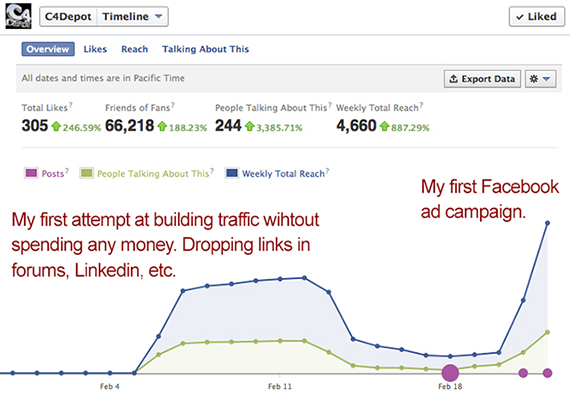First, let's start with the obvious. Assuming you already have a site built, you need to submit your site to the search engines. You can go to the following links and submit your site manually: DMOZ | Google | Bing | etc., or you can buy access to a suite of cloud-based SEO tools. Webceo.com offers tools to jump-start your submission process. I recommend getting a pre-paid credit card and loading it up with $50 and use that to buy a recurring subscription to the site. After one month, your card will be empty and you will not be billed again. I personally think the submission tools are worth it.
The easiest way for a neophyte to become competent at SEO is to have a software program coach them. If you have developed a site inside Wordpress, I recommend Yoast WordPress SEO. Once the plugin is installed, it shows you what you need to do to improve your SEO score. It's like having an expert sitting with you with unlimited patience. I also use another plugin called WP Social SEO Booster which helps page rank by installing Facebook Open Graph and other forms of arcane microdata that Google looks for.
Another Wordpress plugin that has been getting a lot of buzz is one by George Katsoudas called SEO Scorer. This plugin costs around $23.
If your site is outside of Wordpress, here's a good page to visit that reviews and ranks SEO software. If you're on a Mac, check out this page for the top five SEO tools for anyone working on a Mac.
I've just finished working with a trial version of Web CEO and although I hate recurring subscriptions, it is the only way for a Mac person to access this well reviewed software. For $50/month, it's not cheap, but could be worth every penny if used aggressively for one month. I recommend taking the free, cloud-based version out for a spin.
The point is that it's a lot easier to have a utility walk you through SEO than to learn it and do it manually. Having said that, SEO is not a simple process like mowing the lawn. It requires a broad range or approaches and can be very time consuming. Usually, the process also includes the following tasks:
- Buying old websites and blogs for back links
- Building legitimate looking landing pages to funnel traffic
- Buying strong domain names
- Selectively buying links or building them manually on forums and blogs
- Providing About.com guides for coverage of new 1 page sites
- Cross linking sites
- Launching top 100 linkbait lists about trending popular topics
- Building social media accounts to promote those lists
Cheers
James Steidl